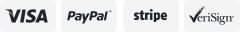-40%
HomeSeer Z-Wave Plus Scene-Capable RGB Wall Dimmer, 200 Series (HS-WD200+)
$ 29.86
- Description
- Size Guide
Description
Add Z-Wave control to a dimmable light fixture, PLUS get at-a-glance status reports about your smart home, by installing the HomeSeer Z-Wave Plus Scene-Capable RGB Wall Dimmer (200 Series, U.S.). As part of HomeSeer's 200 Series, this wall dimmer switch features 7 multi-colored (RGB) LEDs framing the rocker paddle. These LEDs are programmable to illuminate or flash a certain color according to what you want to know about your smart home's status.The dimmer/scene controller is compatible with incandescents up to 600 Watts and CFL/LEDs up to 150 Watts. Once connected to your wired light fixture, the dimmer can be used to dim/brighten the light and turn it on/off locally or through Z-Wave.
Provides On/Off and Dim/Brighten local and Z-Wave control
Supports incandescents up to 600W, CFL/LEDs up to 150W
Features 7 individually controllable multi-color LED indicators
Multi-tap (up to 5 taps) allows triggering up to 14 scenes/events
Uses simple screw terminal installation (neutral required)
Supports single-pole or multi-pole configuration
Z-Wave Controller Compatibility
With Z-Wave Plus certification, the dimmer is essentially compatible with all major Z-Wave hubs and controllers. However, the special LED RGB and multi-tap features of this dimmer are only guaranteed to be fully supported by HomeSeer controllers/systems. SmartThings users may also take advantage of these features using a special device handler. If you're using any other brand of controller, these features may be supported but cannot be guaranteed; contact Home Controls or HomeSeer for assistance setting up the LED RGB and multi-tap features.
(Any controller that supports the Z-Wave configuration class may be used to set color options. On HomeSeer systems, simple event actions can be used to set the normal mode color and the individual LED status color and blink.)
Multi-Colored LEDs Offer Convenient Home Status Reports
The bank of 7 LEDs lining the dimmer's paddle operate in two different modes: normal mode and status mode. Whenever an event within your smart home network (such as an alarm triggering) corresponds to a status event you have programmed into the dimmer switch, the switch's LEDs switch from "normal mode" to "status mode" and illuminate/blink accordingly. When no status conditions are active, the switch's LEDs operate in "normal mode."
Normal Mode:
In "normal mode," the switch's 7 LED indicators glow to reflect the on/off/dim status of each circuit using a palette of 7 possible colors. "Normal mode" colors either can be set once and left, or can be programmed to change every day or on holidays, birthdays, and other special events. For example, you can program the LEDs to glow green and red in "normal mode" for Christmas.
Status Mode:
In "status mode," individual LEDs can be controlled to reflect the status of nearly any device that is a part of your smart home network. For example, if it's after midnight and the garage door was left open, the 3rd LED on all the bedroom dimmers can be programmed to glow yellow (or any color). If a smoke alarm goes off, all LEDS on all dimmers can blink red. If no status conditions are active, the LEDs automatically return to "normal mode."
Multi-Tap to Trigger Entire Scenes
This Z-Wave dimmer works as a scene controller, allowing you to trigger up to 14 different automation events/scenes by tapping the rocker switch in various ways. Double-tap for one scene, triple-tap for another (press and hold to dim/brighten), tap four times for yet another scene, and so on up to five taps.
Tap top or bottom once: turns connected load on/off and can also trigger 2 events
Press and hold top or bottom: dims connected load and can also trigger 2 events
Tap top or bottom 2, 3, 4, or 5 times: triggers up to 8 more different events
For example, you could triple-tap the top of the rocker when you arrive home to trigger a scene that turns on your lights, sets your thermostat, and disarms your security system. Later when you leave home, triple-tap the bottom of the rocker to turn everything off and arm your security system.
Installation Details
The HomeSeer Z-Wave Plus Scene-Capable RGB Wall Dimmer supports single-pole or multi-pole applications, and optionally works in conjunction with HS-WA100+ companion switches (sold separately) for 3-way, 4-way and 5-way circuits. This switch can also be included in multiple scenes/zones.
The switch uses screw terminal installation and requires wiring connections for Line (Hot), Load, and Neutral (with option to wire Ground). A traveler wire is required for multi-pole applications. The single-gang switch mounts in an electrical box and uses a standard-size wallplate (sold separately).
Z-Wave Plus Certification
Z-Wave Plus is an upgraded certification program to help you identify products that take advantage of the "Next Gen" Z-Wave hardware platform, also known as 500 Series or Gen5 Z-Wave. Z-Wave Plus certified solutions feature a selected set of extended features and capabilities that enhance your experience with faster and easier installation and setup. Z-Wave Plus advancements also provide longer battery life, faster operation, better wireless range and improved noise immunity.
Contents
Wall Dimmer
User Guide
Notes
Requires a Z-Wave network controller. (When used with a HomeSeer controller/system, requires Z-Wave plug-in v3.0.1.66 or higher.)
Requires Line, Neutral, and Load wire connections.
Wallplate not included.
Requirements
When used with a HomeSeer controller/system, requires Z-Wave plug-in v3.0.1.66 or higher.
Technical Details
Manufacturer Part #:
HS-WD200+
UPC:
610585164785
Color:
White. Almond color kit available (not included).
Protocol:
U.S. Z-Wave Plus (908.42 MHz)
Power:
120 VAC, 60Hz
Max. Load:
Incandescent: 600 Watts
LED / CFL: 150 Watts
Features:
Supports Z-Wave S2 security
Approvals:
cUL, FCC, Z-Wave Plus certified