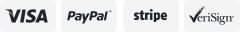-40%
4PCS Wifi Smart Plug Remote Voice Control Socket Outlet Amazon Alexa Google Home
$ 10.81
- Description
- Size Guide
Description
►Checklist before using the device:1.Your smart phone or tablet should have connected a 24G Wifi with internet.
2.Download and launch the eWelink App from App Store or Google Play store. Create an account and log in.
3.During pairing process, make sure that your device is within the range of the router.
4.The device only supports 24G network. Please don't connect to a 5G network or hybrid network.
5.Enter correct Wi-fi passwords.Make sure that your Wi-Fi SSID and passwords don’t contain special characters.
►Add Device:
1.Install and power up the device
Keep pressing the button on the device for 5 seconds until led indicator fast blinks 3 times and repeats
2.Launch APP Select the icon “+” on the bottom to add a device. Then select Quick Pairing Mode(Touch), tap Next.
3.Select the same Wi-fi as the one your mobile device connects with.Inputcorrect passwords.
Then, tap Next
4.It will auto-connect with the device.The process will take 1-3 minutes.
5.Once the process is complete, it will prompt you that you can rename the device.
Enter a new name and Save.
If you fail to add it during the process,it will prompt you the FAQ.Please read carefully and retry accordingly.
If you have retrid but fail.Please make your device enter pairing status and select Cimpatible Pairing Mode: Compatible Pairing Mode(AP)
Then tap Next.
1.Power off then power up the device keep pressing the button on the devicefor 5 seconds
until led indicator fast blinks 3 times and repeats. Release, then press again for 5 seconds
until the led indicator fast blinks once and repeats.
2.If you use the app on an android device Just enter passwords and next, be patient until the process completes.
3.If you use an iphone or ipad which we call them IOS devices, please follow the instructions: Go to phone settings>Wi-Fi>Connect the product's hotspot Wi-Fi that begins with ITEAD.-****with password 12345678.
Once connected, go back the eWlink app TAP NEXT. Wait to auto complete.
►Work With Alexa:
1.Open Alexa App, tap on the menu on upper left corner. Go to Skills
2.Enter ewelink"(in full lowercase)in the search field and search.
3.Tap “eWeLink Smart Home Fan”.
4.Enable the skill.
5.Enter your ewelink account information and tap on “Log in”to link your eWelink
account to your Amazon account. If your account is a phone number, you should select your country. If your account is an email address, please select a random country/region code.
►Works With Google Home:
1.Launch Google Home app, tap the menu.
2.Tap Home control.
3.Under Devices, tap the+ icon.
4 Tap Smart We Link
5.Enter your ewelink account email address/phone number, those phone number accounts need to select the right country code. Enter your password and tap Log In. If your eWelink account is a phone number, you should select your country. If your account is an email address, please select a random country/region code.
►Works With Google Nest:
Open ewelink
2.Tap“+”,select Nest Device ,Next.
3.You'll need to log in your Nest account.
4.You'll enter into the Nest Device list.Check your desired nest device,confirm.
5.The device will be in eWeLink list.
►Works With Apple HomeKit:
You' ll need a eWelink HomeBridige device.
1.Launch IFTTT app, tap Search. Enter “eWelink”to search.You’ll find the “eWeLink Smart Home”.Tap on it.
2.Enter “eWeLink Smart Home”page.
3.Then you’ll need to enter eWeLink account and log in.
4.Go to My Applets,tap “+”to creat your own applet.
►Package Include:
4×Mini Smart Socket
4×User Manual